Step-by-step guide: how a lawyer can register on NiceAdvice
- 6 min read

Welcome to NiceAdvice — a platform where experts share legal knowledge with those who truly need it. If you are a practicing lawyer and want to join the project, this guide will help you quickly and accurately create your profile and start advising clients.
Step 1. Register on the platform
Go 👉 here and fill out the registration form.
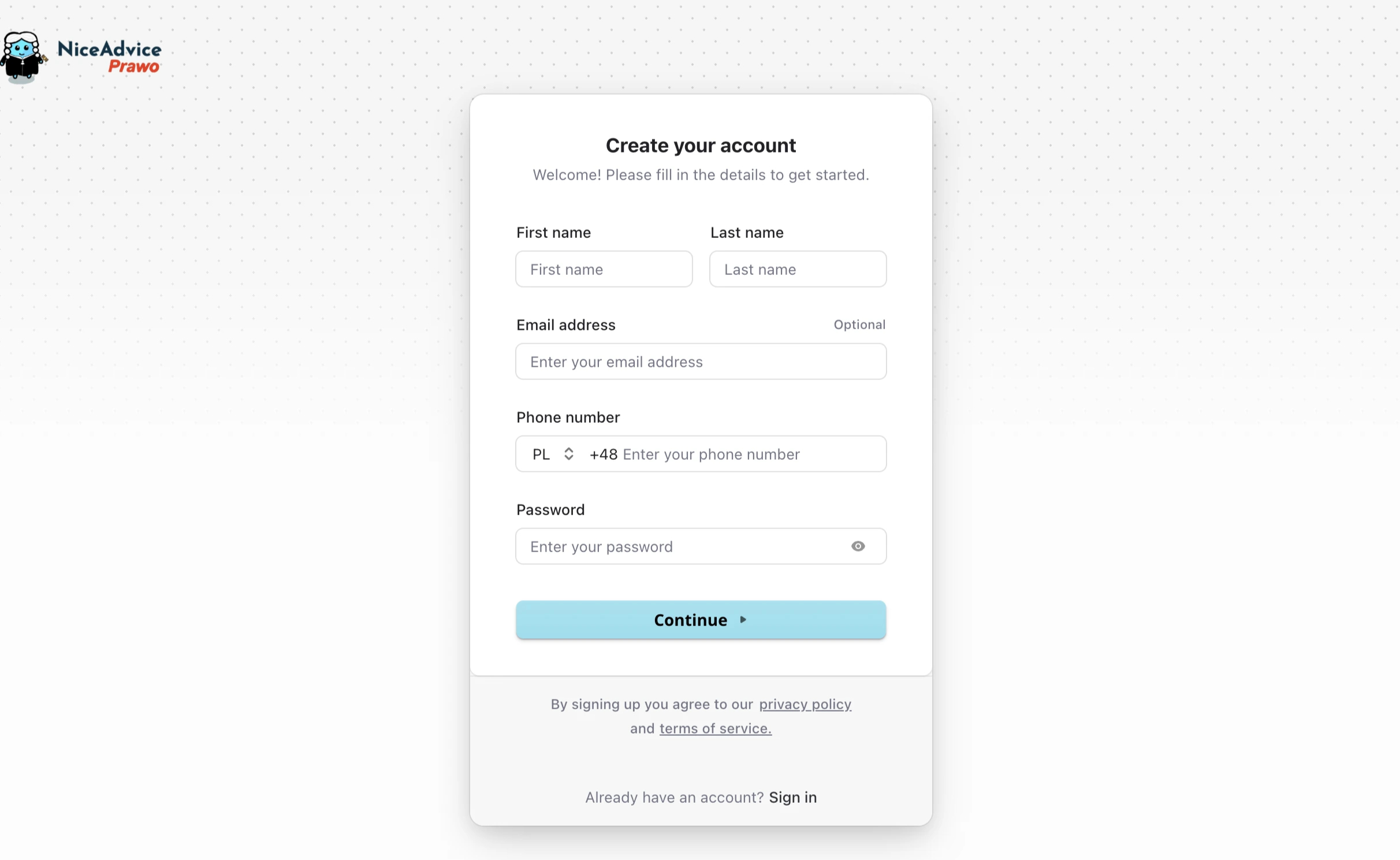
Registration form on the NiceAdvice website
Enter your details:
- First and last name
- Email address
- Phone number
- Password
After submitting the form, you will receive an SMS with a six-digit code that you need to enter in the window that appears. This is required to confirm that you are a real person and that the phone number belongs to you.
Step 2. Go to the expert profile creation page
After confirming your phone number, you’ll be redirected to the expert registration page.
If the redirection doesn’t happen, go 👉 to this link, or click the profile icon in the upper right corner and select “Become an Expert” from the menu.
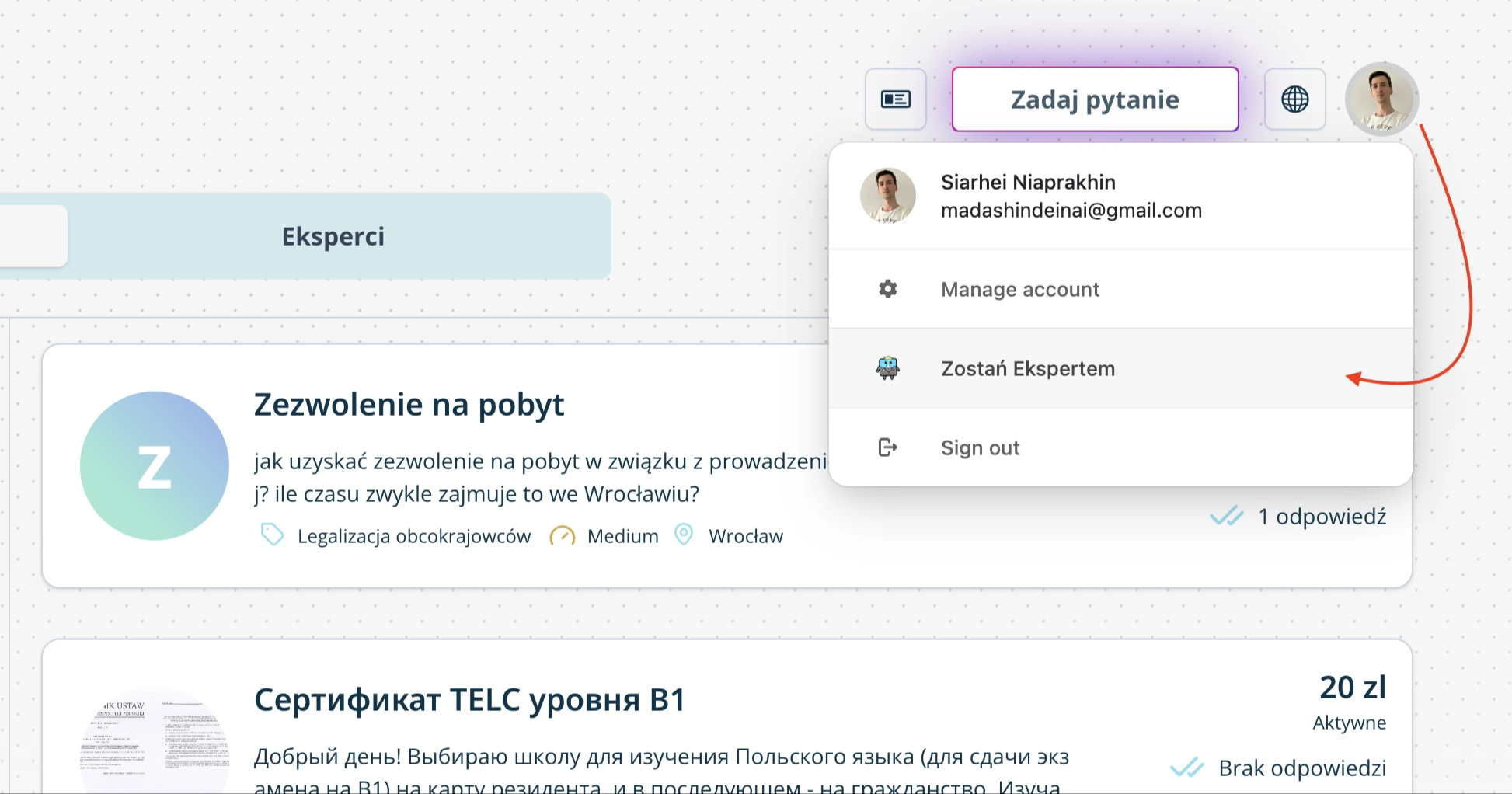
Button to go to the expert registration page. After successfully creating your profile, this will become a shortcut to your profile.
Step 3. Complete the expert registration form
To make things easier, we've divided the form into several steps.
First, you'll need to indicate whether you're registering as an independent expert or on behalf of a law firm. If you represent a company, we ask for a bit more information so we can properly display it on your profile.
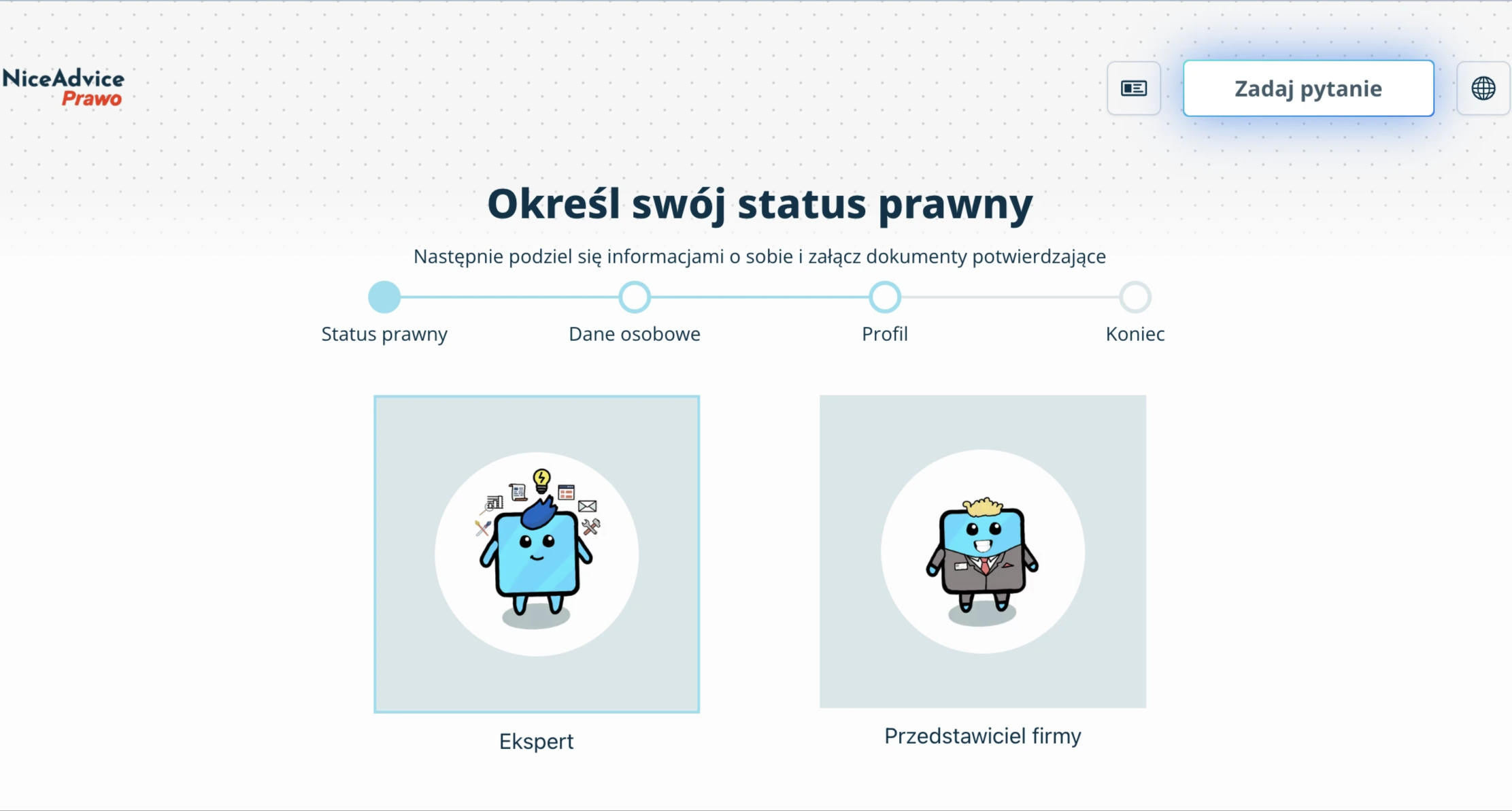
Expert profile creation – Step 1
The following steps will ask for various details about you and your legal practice, including:
- General Information: Enter your first and last name, city, email address, and phone number.
- Payment Information: Provide your bank account number and/or BLIK phone number to receive payments, your NIP number, and company name.
- Specialization: Choose up to 3 categories that match your experience and expertise. You’ll be able to respond to requests in other categories too, but email notifications will only be sent for those you select.
- Self-Presentation: Describe yourself and your legal practice to help clients understand who you are and how you can help. Our platform supports 5 languages. You can add descriptions in multiple languages, and they will be shown depending on the user’s language preferences. If no description is provided in the user's language, the default (Polish) will be shown.
- Images: Upload visuals that reflect your legal practice and work style. The first uploaded image will appear as the header background on your profile (similar to Facebook).
All this information can be edited later in your dashboard.
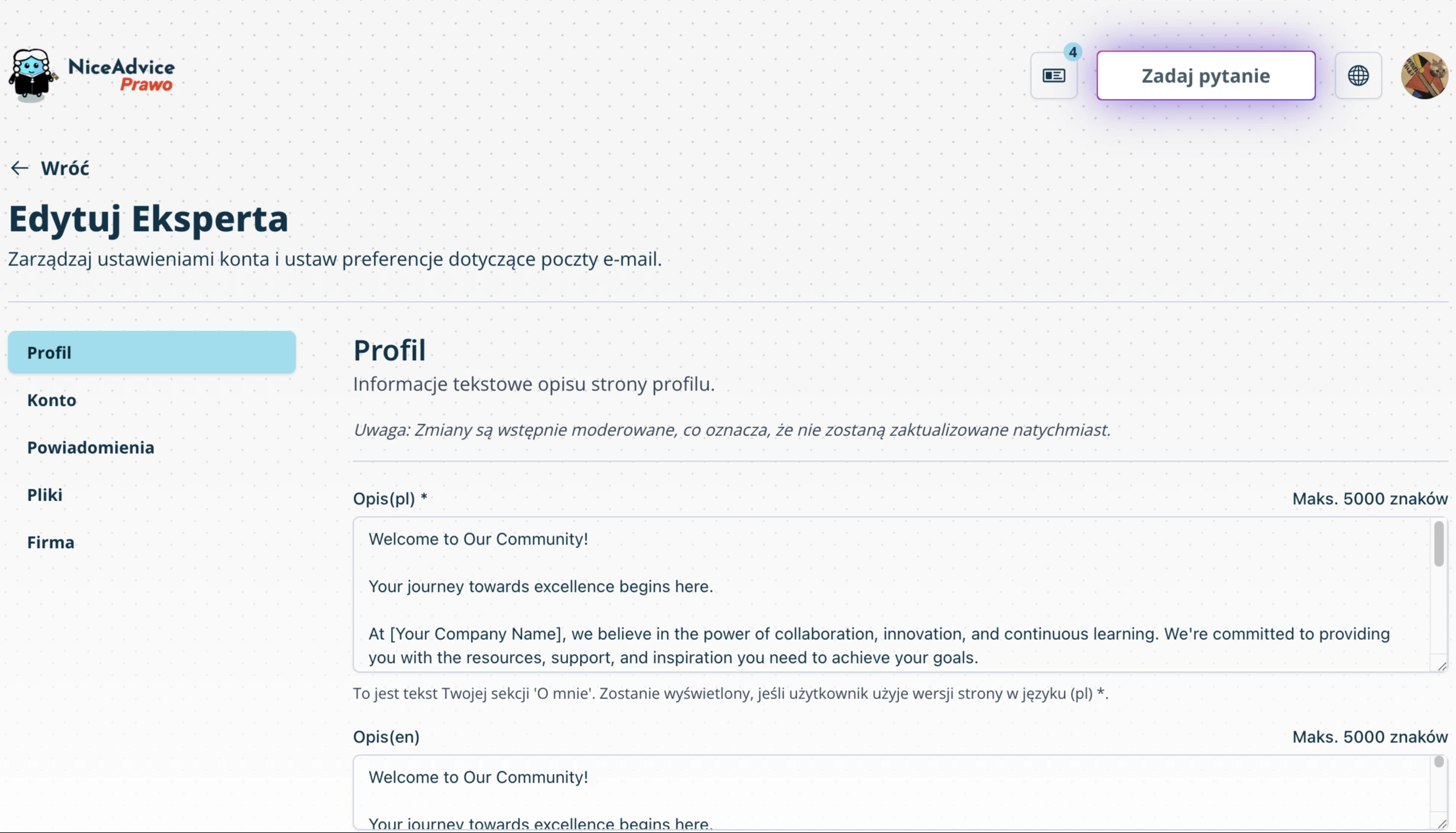
Expert profile editing page
❗ Important notes
- If you're using a work email already registered by a colleague, add “+something” before the
@to make it unique. Example:my.corporate.email+1@gmail.com - Your photo and profile info impact client trust — make sure your profile looks professional
- We manually review profiles to ensure high-quality service and protect users from inappropriate content.
- By submitting your profile for moderation, you agree to the Terms of Use for Experts.
Step 4. Submit your profile for moderation
After completing all the fields and submitting the form, your application will be sent for review. This process takes up to 2 business days.
You can track the status of your application via this 👉 link. We’ll also notify you by email when the status changes. If your application doesn’t pass moderation, we’ll provide detailed comments explaining what needs to be corrected.
To make changes, click the “Edit application” button. You’ll see the same form, pre-filled with your data. Make the necessary changes and resubmit it for moderation.

Application status page
Step 5. Start answering questions
Congratulations! Your profile has been successfully created and activated. Now you can start responding to user questions.
Here’s how it works:
- You can browse all available questions and respond to the ones that interest you. The flexible filtering system helps you find only the cases relevant to your expertise and interests.
- Once you respond to a question, the user will receive a notification about your response.
- Responding to a question doesn’t mean you need to answer the legal question right away — just indicate that you're ready to help and briefly explain why they should choose you.
- If the user selects you as their expert, you’ll be notified via the email address you provided earlier.
- Once chosen, you’ll gain access to a chat with the user where you can discuss the details and answer their questions.
- After the consultation ends, your bank account number and/or BLIK number will be shown to the client for payment.
- We cannot "force" users to pay for a consultation and do not control the payment process. If a user fails to make a payment, you can mention it in a review of the user so other experts are aware. You may also report the issue to our support team.
Ready to get started?
Register and become part of the NiceAdvice community — a platform where lawyers help people in a clear and convenient way.
📩 Still have questions? Message us on Instagram or email us at niceadvice.pl@gmail.com
